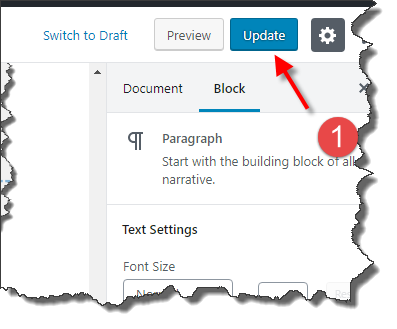The purpose of this guide is how to edit a page. In this example we shall use the visual editor.
Note: This guide assumes you have already logged into your website. Instructions on how to login to your website are here
You should have the menu bar at the top of your website.
Using your web browser, navigate to the page to be changed.
Click on the Edit Page link in the admin bar
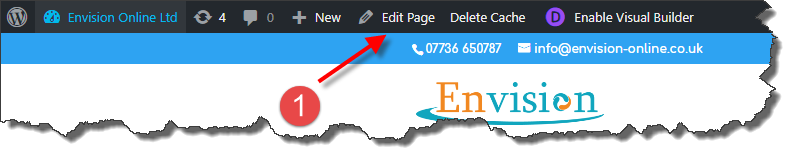
After a few moment your screen will refresh and you’ll be able to edit the text on the page.
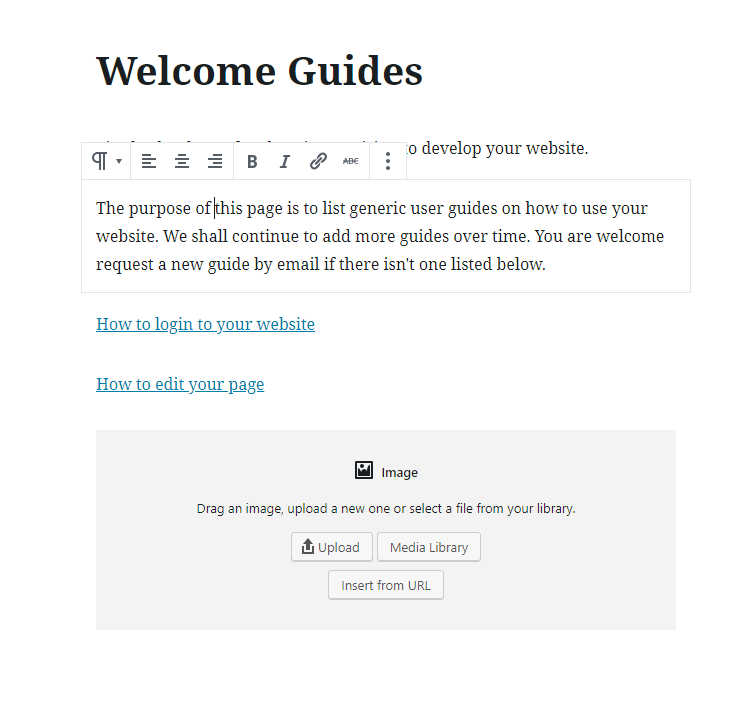
To add a image to your page, do the following.
Click the media library button
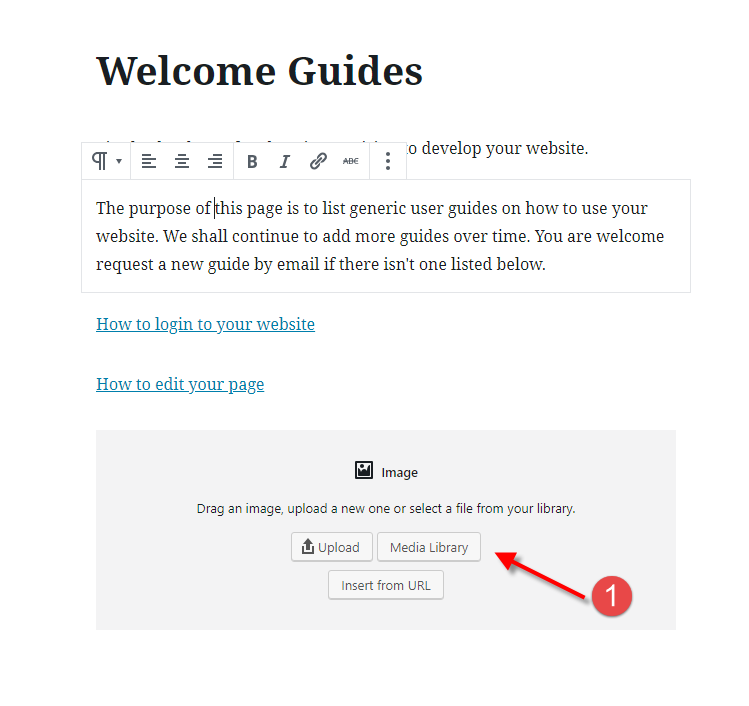
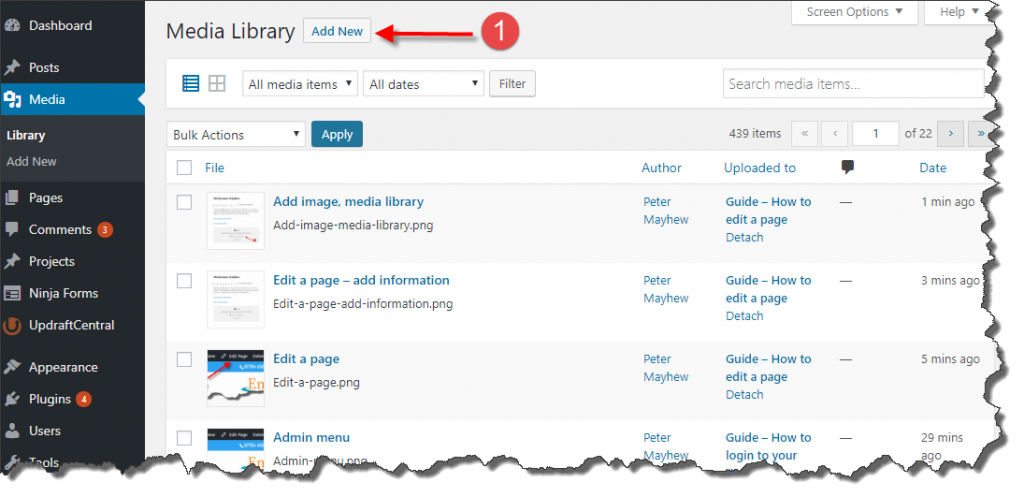
You will then see all the images in your media library.
Find the image on your computer, then drag and drop your new image onto your web brower as shown below
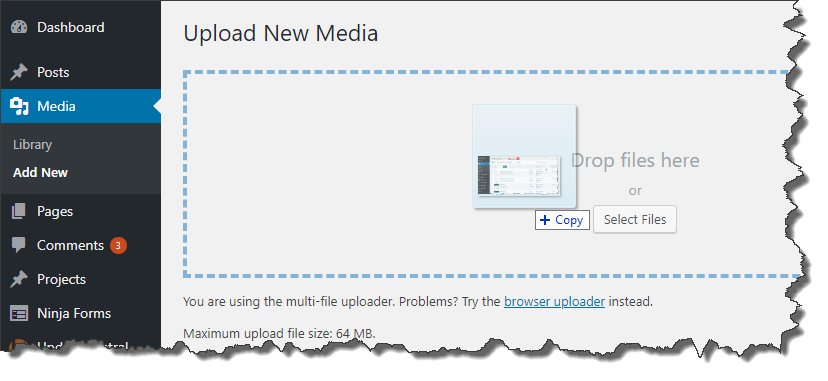
You can resize the image by dragging the blue dot vertically or horizontally to change the height and width respectively
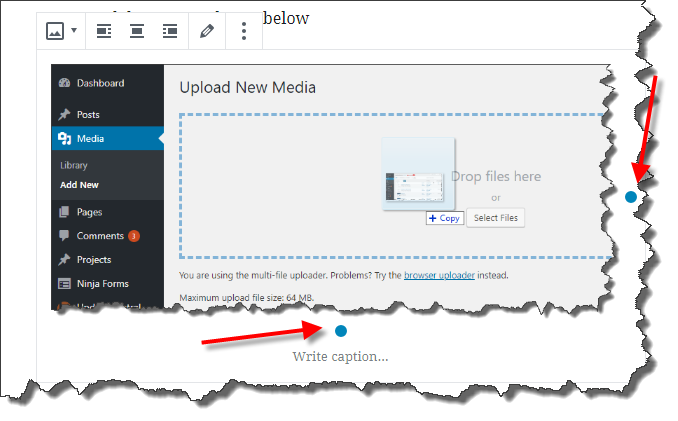
To save your changes, you must click the blue update button at the top right hand corner of the page.