By the end of this guide, you should be able to login to your website
Please refer to the email Envision sent to you for login credentials.
You can login to your website by typing into your web browser:
www.(your-website)/wp-admin
You will then see the following login screen. Note: They layout may vary
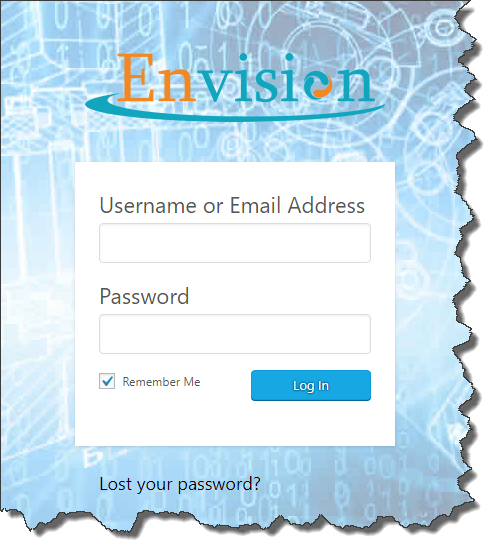
Enter your email address and password that Envision emailed you.
Then press the log in button.
Tip: You can select the Remember me check box so you don’t have to enter your password next time.
If you have completed these instructions correctly, you should now see a new admin bar at the top of your browser. Example shown below.
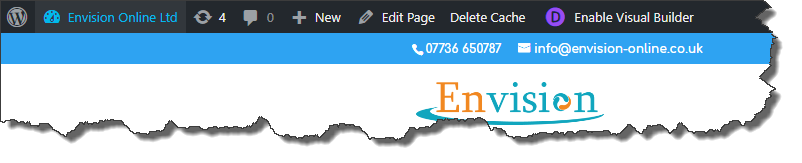
Congraturations, you have now logged into your website.
