If you run a WordPress website then you may have noticed that members can see your admin bar. This can be problematic if you do not want your clients to gain access to your WordPress control panel.
![]()
Disable Tool Bar for Existing Members
You can edit in user on your WordPress website by editing their profile.
You will see a check box for each users account. If you deselect this option, the user will not be able to see the tool bar the next time they login to your website.
This is the simplest option, and generally the preferred option if you do not have many users either now or in the future.
However, you will need to repeat this method each time you have a new user.
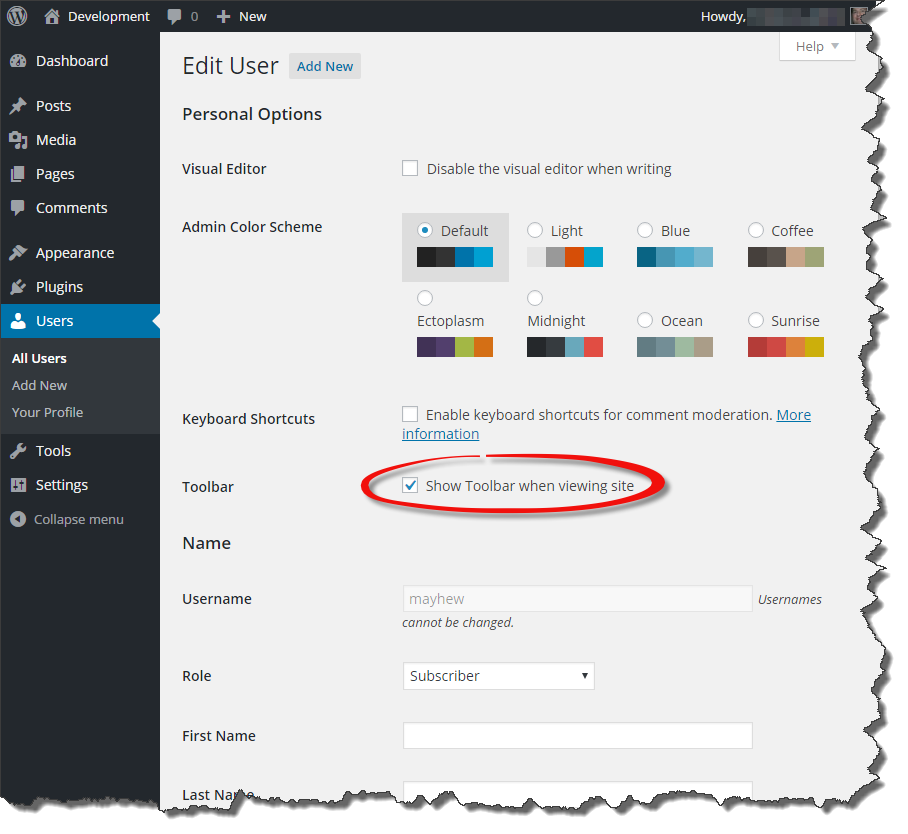
Disable Tool as the default for all future WordPress Users.
Sometimes the preferred option is to disable the tool bar for any new users as the default option. This can save you many hours of tedious work should you have a growing client base.
This can be achieved in several ways. One simple method is to edit the functions.php file
Paste this code into your theme’s functions.php file.
add_action('after_setup_theme', 'hide_admin_bar');
function hide_admin_bar() {
if (!current_user_can('administrator') && !is_admin()) {
show_admin_bar(false);
}
}
Need Support?
If this tutorial is too technical and you would still like to remove the tool bar from your WordPress website then why not contact us and we can update your website for you.

