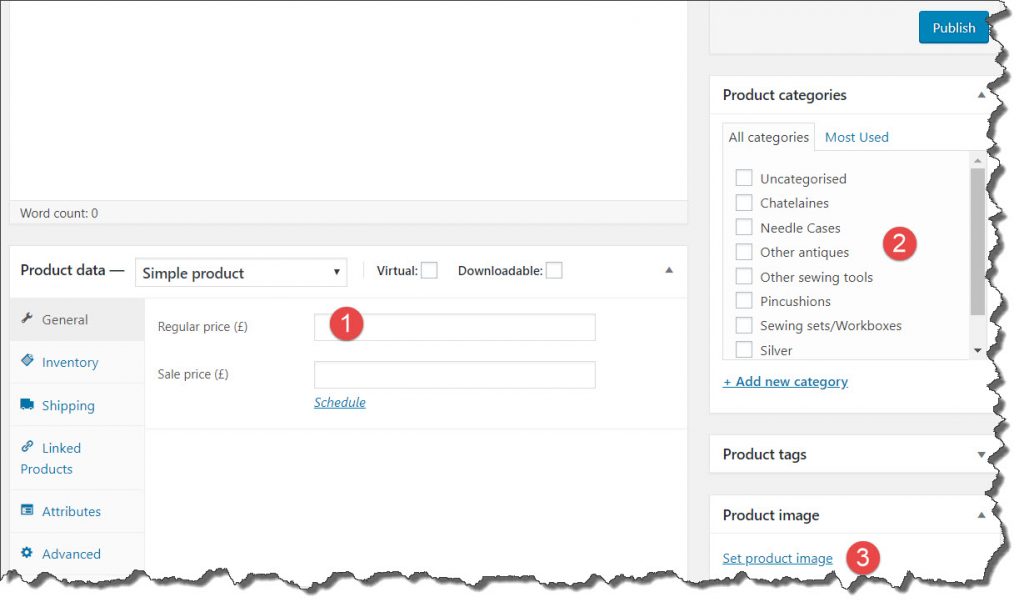In this guide we’ll learn how to add a new product to your website.
First login to your dashboard.
Select Products then Add New from the side menu
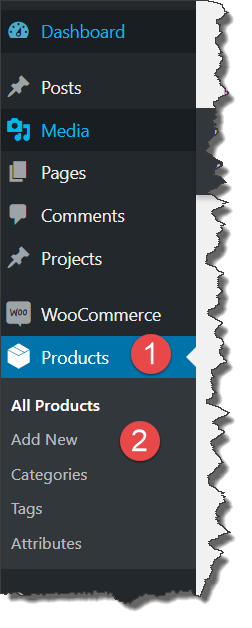
Type the product title (1) and a description of the product (2)
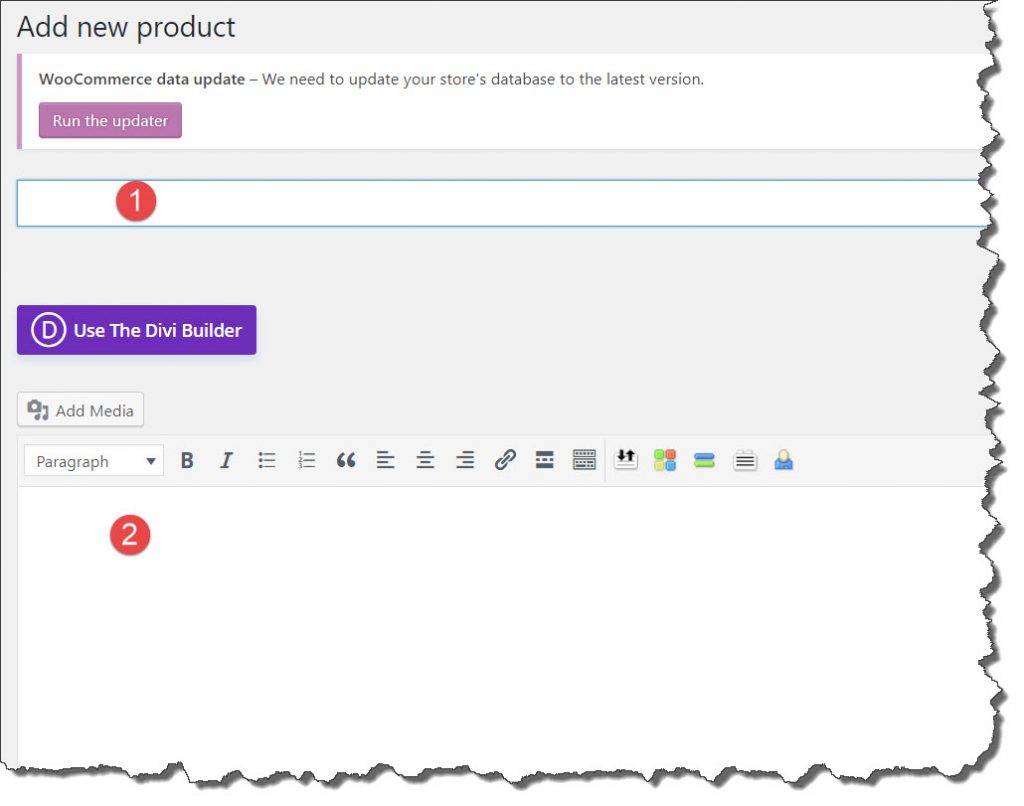
Enter a price (1). Select which category the product belongs (2).
If you have a product image, select set product image and upload your photo (3). The website will automatically resize and create a thumbnail
Finlly Press the Publish button to go live.